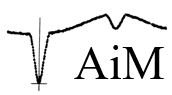|
|
|
|
- Upload the images in the editing window:
JS9-menu : File ➔ open local ...
Search the folder and activate images with [open].
- JS9-menu : View ➔ Blinking
allows for a good overview of the images.
- Check[ ✓ ] blink for every uploaded image.
- Check [ ✓ ] Blink Images to see that the stars do not align perfectly.
- Disable blinking images by unchecking [ ] Blink Images and [ ] blink.
- Select the image of Cerro Tololo (lsc) because the asteroid is centered better in this image.
- Use JS9-menu : WCS ➔ wcs reproject ... ➔ all images in this display, using wcs
to adapt the image of Teide (tfn) to the World Coordinat System-data.
(Attention: Depending on the speed of your computer, this may take some time! )
- By using the blinking-function ( [ ✓ ]! ) you can see the 'thumb-jump'.
- Uncheck blinking: [ ] Blink Images and [ ] blink and close the blinking window.
- The blending function allows the position of the asteroid to be seen in both images simultaneously:
JS9-menu : View ➔ Blending
- Now you can measure the position of the asteroid:
JS9-menu : Analysis ➔ Region Stats
in combination with
JS9-menu : Regions ➔ annulus.
- Use the left mouse button to move the double circle over the 1st position of the asteroid and adjust the size of the inner circle to the size of the star discs.
As long as the mouse pointer is in the editing field, you can use the cursor keys for precise adjustment.
- In the "Region Stats(JS9)" window, read off the x1 and y1 position in the recording under "position".
- Read off the x2 and y2 position in the recording in the same way.
- Calculate how many pixels the two positions in x-direction and y-direction are apart.
Δx = x2 - x1 ; Δy = y2 - y1
- By using the pythagoraen theorem Δd² = Δx² + Δy² you can now determine the pixel distance Δd of the two positions.
- 1 pixel corresponds to 0.571" for the 0.4m telescopes. Calculate the parallax angle!
|